Drumstick Multiplatform MIDI File Player 1.3.0 has been released this week, right after the Drumstick Libraries 2.2.0 and VMPK 0.8.3; business as usual: we write programs, we release stuff. This post is about the first program, a MIDI file player (reloaded). Let's start by the beginning...
10 years ago, there was not a fully featured MIDI file player for Linux. Of course, there was Linux software that could (barely) play MIDI files, but nothing comparable to the vanBasco MIDI Karaoke player (which is a Windows 32 bit application, updated the last time in 2006). This program can be run in Wine, by the way. The key features of the vanBasco player are described in its site, and anyone with a musical background can identify its value, beyond the entertainment use case:
- lyrics can be displayed in a resizable window or full-screen
- control window: ability to change tempo, volume, key of song
- real-time MIDI output window: shows notes, volumes, and instruments, can mute or play solo individual instruments
- piano view: displays notes on a big piano keyboard
The KDE 4 desktop was starting to become mature and stable at the time, so I've decided to scratch my itch rewriting the old and abandoned KMid application, adding my favorite features from vanBasco. This was already told on this blog a few times. KMid2 was a total rewrite almost from scratch, with the additional goal to make it multiplatform. Indeed, it was possible to build and run it on Linux, macOS and Windows, but there wasn't an easy way to deploy KDE programs on macOS and Windows at the time, so the only viable target was Linux. On the other hand, because the chosen architecture, it was difficult to maintain and port the program to other platforms. Then, several Linux distributions boycotted this application, with the total indifference of the KDE community. Good riddance.
Fast forward to the roaring twenties. Nothing changed for Linux. The vanBasco player is still the king in the Windows world. In spite of most Windows 10 users running a 64 bit Operating System, vanBasco is rotting its 32 bits. The only alternative fulfilling the four mentioned features is Falcosoft MIDI player. I don't know about native macOS alternatives, either. Of course there are players for macOS, and WinAmp for Windows, and even VLC plays MIDI files, but that is not what I'm talking about...
I prefer to avoid hard use cases. Someone asked me once about my VMPK program: how it would be classified? Is it a Game? No, it is not a game, it is a toy! A game has a set of rules that the player must follow to reach the final goal: to win the game. On the other hand, a toy has no written rules. The player can explore, learn, and have fun on its own. No winners, no losers. Sometimes a good game may be repurposed by the users, like Wolfenstein 3D, but it is uncommon. It is in the definition of free software: the freedom to run the program as you wish, for any purpose.
Anyway, here is an usage example for this program: there is a choir, with a conductor or composer that arranges or edits pieces using some MIDI software like Rosegarden, MuseScore, Frescobaldi, or similar. He prints the scores (or exports PDF files for electronic distribution) for the singers. He also exports the pieces as MIDI files, that can be loaded by dmidiplayer, and used by the singers to learn and practice the lyrics and music of each voice. The examples in dmidiplayer include some choral music, edited in Rosegarden and directly exported as MIDI files.
You can download this program for free, either as sources that you may study, modify and build, or an AppImage for any Linux distro, or as ready to install packages for Windows, and macOS, from Sourceforge and GitHub.
There is also a Flatpak available at Flathub. And thanks to deb-multimedia, there are also deb packages for Debian and Ubuntu users.
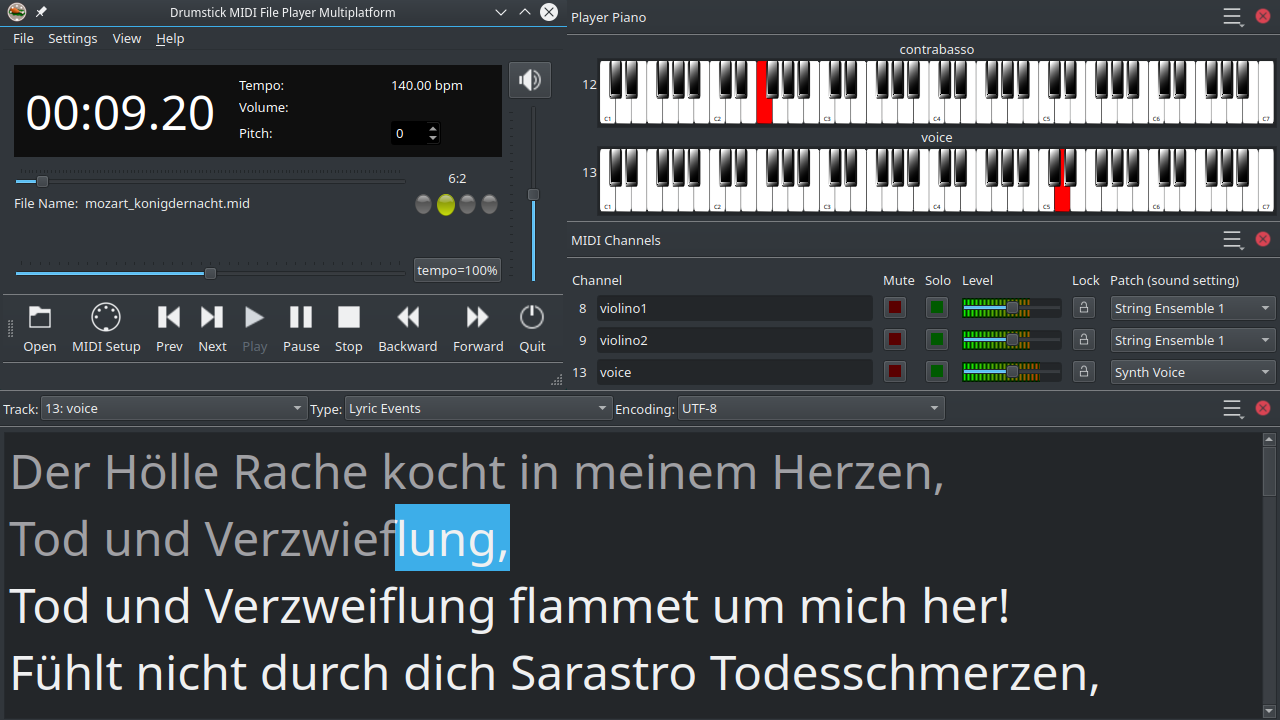
I saw this on Planet KDE and I didn't know about this app before, it's really fantastic! Thank you for bringing this to our attention, I've been looking for a good MIDI program on Linux for awhile now.
ReplyDeleteNew release v1.6.0 dedicated to Galician Literature Day (May 17th).
ReplyDeleteChanges:
* New Galician translation and help page.
* New Galician song: Negra Sombra.
* New Splash screen during May for Galician language users.
* CSD tool windows (channels, player piano, lyrics, help).
Downloads:
https://sourceforge.net/projects/dmidiplayer/files/v1.6.0
This project is really coming along nicely! Here are a few things I'd like to see still added:
ReplyDelete1. I'd like to see the Patch selections stay the same between Midi file changes, assuming the "lock" buttons are depressed.
2. The snapping windows are nice, but shouldn't they all move together? If I move the main window, I would like the other snapped windows to move with it.
3. What does File->Song Settings->Save do?
Other than that, this is looking and working very nice indeed. Well done!
Thank you very much for your interest and your questions, but the blog comments are not the best place. Please open tickets for the issues at https://sourceforge.net/p/dmidiplayer/tickets/ or open discussions at https://github.com/pedrolcl/dmidiplayer/discussions . Thanks!
DeleteJust after I posted it, I knew you we're going to say that!
ReplyDelete